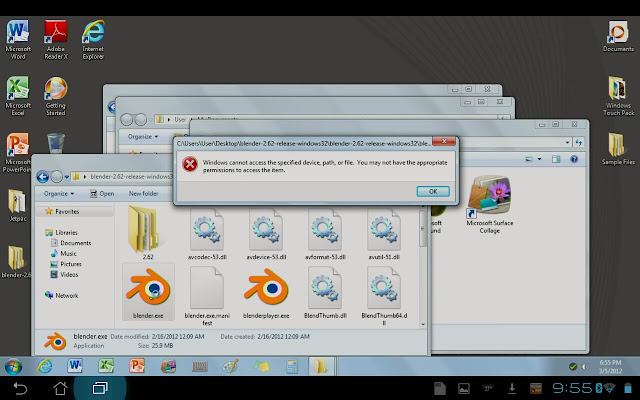Abstraction is a prime mover of technology. Innovation gets all the press, but more often than not, that innovation is actually just abstracting away of existing technology. So it is with OnLive.
In a sentence, OnLive is an instant on subscription service for streaming PC Gaming.
The key abstraction here was to pull the hardware requirements away from the customer. The client has the requisite screen, input and sound hardware, and OnLive has the hardware that runs the game, and the software to stream the game video and audio to your screen and speakers as well as carry your inputs back to your game. Similar to the way various remote desktop and vnc software works, but If you have used a vnc client, your first thought was probably "graphical performance will be hit or miss, laggy and highly unpredictable." That is where OnLive has spent its R&D dollars over the last few years. Compression and optimization, to allow multitudes of gamers access to a fairly sizable and eclectic library of pc games. In addition to trailers and allowing users to become spectators and cheer or jeer the players for free, Onlive allows free timed trials of many games, a definite improvement over relying on reviews and boxart as your purchasing metric.

Users are given a chance to have or watch a real players experience and decide whether this is or is not your type of fun. Since they are just streaming the game to you, streaming the video to multiple clients needn't even require that much technical wizardry, It is highly impressive to use though.
OnLive has either very deep pockets or very favorable developer licensing terms, probably both. A look at the breadth of
content available and the various pricing levels shows a depth of target market strategy that is kind of brilliant. OnLive checks all the focus group boxes, no matter whether you are a Mac, PC, iPad or Android Gamer. None of the above, no problem, they sell a
console or a seperate
controller too.
What kind of Gamer Are You?
- Rental Gamer Day passes 2.99 5.99
- Subscription Gamer Netflix: 9.99 all you can game 150 game play pack.
- Purchase Gamer: Full Game at varying discount prices 4.99-54.99
- Bargain Bin Hunter: Frequent Bundle Sales and Discounts
- FreeLoader Timed Trials
- IndieGamer Nice library of Indie Hits and releases
- Parent: Instant Library Play Pack + Console
OnLive Play Pack gives you access to over 100 games pulling from every genre for about the price of 2 AAA games a year, $9.99 a month. Not bad if you have always on internet with a decent speed above 3Mbits recommended.
Lets take a look at the OnLive Gaming experience for Android. (
Android Market)
You get 2 choices of Android client. Spectator Only, works well on our Logitech Revue for a bit of gaming voyeurism on the big screen.
Fully compatible Android devices allow actual gamelplay. OnLive is quick to point out they are adding more tablets and phones to the fully compatible list everyday.
While OnLive has customized some games to enable touch only controls, the majority require at least a mouse and keyboard.
The android client is every bit as smooth as on the PC and Mac, same Ozymandias wall of screens showing live games you can drop in and out on to watch or play. Gameplay is surprisingly fluid and the visuals are frankly amazing.
As long as you keep a good wifi signal, compression artifacts are hardly noticeable.
 |
| Take a few steps outside your wi-fi zone and things get blocky, and you get warned before OnLive drops you out of the game completely. |
Find yourself a good internet connection, an OnLive client and have yourself a afternoon of gaming. Watch em, Try em, Buy em, Rent em, Subscribe em.
With a bit of manual Wine tweaking or the help of the linux gamer tool
playonlinux, you can run the client on your Ubuntu box as well, checking off the last box, Console, Windows, Mac, Android and iOS, and Linux.
PC Gaming is Dead, Long Live PC Gaming.
-MrCopilot